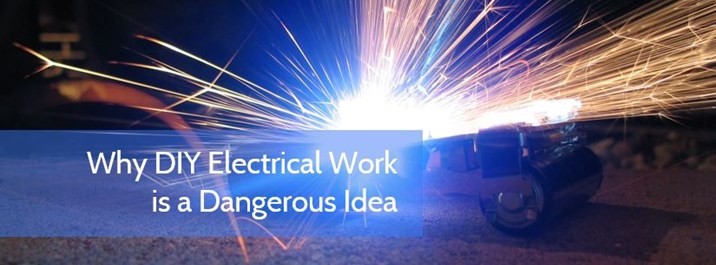Shared from our sister company, Wipliance.com
If your home is equipped with a Lutron HomeWorks Illumination system, it may be time to upgrade to the newest total home control system by Lutron: HomeWorks QS. Lutron is always innovating to offer homeowners in Seattle, WA the best lighting and shading control solutions for their spaces.
By upgrading to HomeWorks QS, your Lutron lighting control system can achieve better performance, reliability, and aesthetics. But what exactly does an upgrade entail? Can you still use some of your existing hardware? How can you get started with an upgrade? We answer these questions and more below to help ensure your expectations are met before moving forward.
SEE ALSO: Quick Guide: Which Lutron Lighting Solution Is Best for Your Home?
What Is HomeWorks QS?
HomeWorks QS is the next generation of HomeWorks Illumination, which is Lutron’s legacy total home control system. A HomeWorks QS lighting control system offers the most comprehensive solutions for your home. Perfect for large-scale homes and expansive properties, HomeWorks QS works with an unlimited number of devices and can integrate with your shading, AV, security, HVAC system, and Ketra tunable LED lighting. It also features a wide range of beautiful designer keypads and dimmer panels.
My current Lutron system uses wired wall-mounted keypads. Can I use these with HomeWorks QS?
Your existing HomeWorks Illumination hardwired keypads can be carried over to your QS system, though it requires certain keypad link translators and software licenses to accomplish this. This option also requires continued use of 15V DC power supplies as opposed to 24V to avoid damage to devices.